
Cayo has renamed their Policy Manager product to Cayo Admin Assistant. This makes sense since the previous name made it seem like it was for managing Group Policy and it is certainly not – that was confusing. Out of the box there is support for Active Directory and something called Utils which are little utility commands that let help you configure the system for specific tasks.
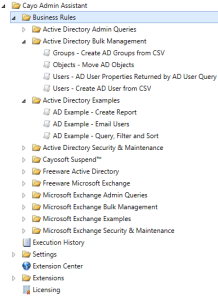
So what Admin Assistant does (as the name implies) is it helps you automate administrative tasks that are typically a pain to deal with
especially around Microsoft. Cayo claims it can support both traditional and cloud based systems, but Active Directory is the only one that is out of the box. At first I thought this was
a reporting tool, but after looking at it closely, I realized it was a whole lot more. What fooled me was that it has a different approach to management using something called Business Rules.
Instead of going into a UI or dropping out to a command line, you create a Rule. Well, a “Rule” isn’t so much a rule as it is a defined way to perform an administrative task. The basic part of a rule is a Query, so in a rule you first Query a source system like Active Directory to look for a something you want to watch out for and if that is all you want to do you can stop there and that is your rule. If the Query returns something that needs attention then you can optionally configure an Action that can make some change in the environment, send an email alert, output a file or a simple report.
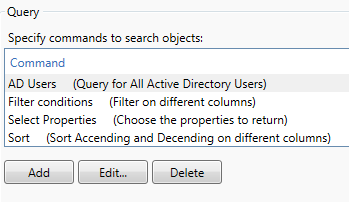
So why is this cool? Well over the past couple of years Microsoft has made it tougher on admins. Consistently, Microsoft has provided fewer administrator friendly interfaces for their traditional products. While it surly is better for Microsoft because now they can ship versions faster and their cloud solutions appear cheaper it is not better for those who already own a Microsoft infrastructure. Microsoft’s answer of “go use PowerShell” is great for them, but it makes their products harder to use and frankly a lot more expensive to own. I think they forgot the reason a lot of us choose Microsoft over Novell and Unix was because Windows UI sped things up by eliminated the memorization of tons of commands and their usage.
So pricing was a little easier to find this time and if you use this for more than one or two tasks it is probably a decient value.
Company: www.cayosoft.com
Price: Appears to start at $4.50 per user for the Active Directory module or it can be bought as part of a suite.
US Cyber Disclosure – Company Ownership: USA